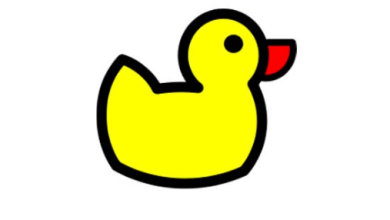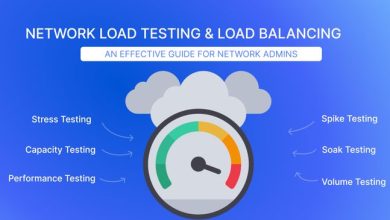What is Linux? Linux operating system
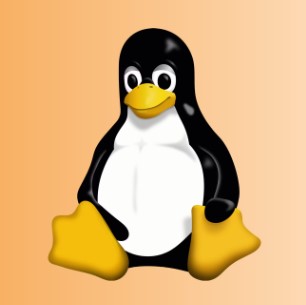
What is Linux?
Linux is a Unix-like, open-source, community-driven operating system (OS) used across a wide variety of devices including computers, servers, mobile devices, mainframes, and embedded systems. It supports nearly every major computing platform, such as x86, ARM, and SPARC, making it one of the most broadly supported operating systems worldwide.
How is the Linux Operating System Used?
Every version of Linux is designed to manage hardware resources, launch and run applications, and provide a user interface. The expansive developer community and numerous Linux distributions mean there’s a version of Linux suited for nearly any computing task, making it a prominent player in various technology sectors.
For example, Linux has gained popularity as an OS for web servers like Apache, network operations, scientific computing requiring large clusters, database management, desktop and endpoint computing, as well as powering mobile devices through systems like Android.
Linux in Different Applications:
Linux is used in a variety of environments, serving numerous functions, such as:
Server OS: Used for web, database, file, email, and other types of shared servers. Linux is ideal for high-volume and multithreaded applications.
Desktop OS: A free, open-source desktop environment preferred by users looking for alternatives to commercial OSes.
Headless Server OS: Ideal for systems without a graphical user interface (GUI) or direct user input. These systems are often used for remotely managed servers and devices.
Embedded Device OS: Supports limited computing functions in devices like household appliances, car entertainment systems, and network file appliances.
Network OS: Used in routers, switches, DNS servers, and home networking devices. For instance, Cisco’s IOS version utilizes the Linux kernel.
Software Development OS: Provides a robust environment for enterprise software development, supporting tools like Git for source control, Vim and Emacs for coding, and compilers for many programming languages.
Cloud OS: Major cloud providers offer Linux instances for cloud-based servers, desktops, and other services.
Linux’s flexibility comes from its modular design, allowing users to tailor versions to specific needs. Depending on the application, Linux can be optimized for:
Networking performance
Computation performance
Hardware-specific deployments
Resource-limited systems (e.g., low memory or storage)
Users can select or adapt Linux distributions to fit specific use cases or customize kernel configurations.
Linux Distributions
From its inception, Linux has embraced the “copyleft” principles of the GNU General Public License (GPL), which mandates that any software taken and modified for free must also be redistributed for free. This ensures that developers cannot unfairly profit from the open-source work of others, and new versions of Linux created from existing open-source code remain freely available to the public.
Linux Distributions (Distros)
There are hundreds of different versions of Linux, commonly known as distributions or distros. Each distribution is designed with a specific purpose, philosophy, or target audience in mind, which distinguishes it from others.
Some distributions are tailored for particular use cases, such as servers, desktops, gaming, security, or embedded devices like Raspberry Pi systems. Most modern distros come precompiled and ready for immediate use, while others, like Gentoo Linux, require users to compile the source code during installation to fine-tune their system’s performance. Knoppix Linux is commonly used for recovering damaged hard drives and performing technical support tasks, while Kali Linux is favored by information security professionals for penetration testing and security-related tasks.
Linux has also found its way into automotive entertainment systems. Many car manufacturers, including Toyota and Lexus, use Automotive Grade Linux (AGL), an open-source initiative hosted by the Linux Foundation, to power their infotainment systems.
Types of Linux Distributions
Linux distributions are developed either by community-driven projects or for commercial enterprise use. Examples of community-developed distributions include Debian, Slackware, and Gentoo. On the commercial side, distributions like Red Hat Enterprise Linux (RHEL) and SUSE Linux Enterprise Server (SLES) are built for enterprise applications. Some distros combine community and corporate development, such as Red Hat’s Fedora, openSUSE from SUSE, and Canonical’s Ubuntu. These distributions benefit from both community collaboration and corporate support.
The GNU General Public License (GPL) does not restrict intellectual property ownership, allowing creators of Linux components to retain copyrights on their work. However, the GNU GPL ensures that these components remain free and are freely distributed. While the software itself is free, some commercial Linux distributions charge for value-added services, such as technical support or custom development.
Linux Components and Terminology
Linux systems are composed of several key components, each serving specific functions:
Bootloader: This software manages the computer’s boot process and initiates the Linux kernel. It can also manage multiple operating systems during boot.
Kernel: The kernel is the core of the Linux OS, responsible for managing hardware, network access, process scheduling, peripheral devices, and file system services. It acts as the bridge between hardware and software.
Init system : After the kernel is loaded, the init system runs to initialize the system and enable other processes. Init acts as the parent process for all other processes, and can be configured to start specific services at boot, such as web servers.
Daemons: These background programs manage specific services. For example, a web server on Linux uses a daemon (like httpd) to listen for incoming requests.
Graphical Server: This software controls the display of graphical elements on the system. Without it, users interact with Linux via the command line. The X Window System (X11 or X) is the most common graphical server, though other options exist.
Desktop Environment: When using Linux as a desktop, the desktop environment provides applications and user interface controls. It controls how windows, menus, and files are displayed and manipulated, and typically includes default applications for file management, text editing, and command-line access.
Applications: Linux distributions come with a wide range of applications, from network tools for servers to software for desktop use. Thousands of applications are available to meet diverse user needs.
This modular design allows Linux to be highly customizable, supporting a wide range of hardware and software environments.
While most Linux distributions include common components, not all of them are necessary for every use case. For instance, a Linux-based server might not require a graphical server, desktop environment, or applications, as these elements are often omitted for efficiency in server environments.
The richness of the Linux ecosystem comes from contributions by external developers and various GNU projects, which provide high-level functionality to the Linux kernel. These modules handle everything from command-line interfaces to GUIs, security management, and multimedia services, and can be modified and optimized to create unique distributions tailored for specific purposes.
Desktop Environments
Desktop environments in Linux vary greatly in their approach to graphical user interface (GUI) design and default applications. Two of the most popular desktop environments are:
GNOME: Included in many popular Linux distributions, GNOME is known for being user-friendly and reliable. It has inspired other environments such as MATE, Cinnamon, and Unity.
KDE: Another widely used desktop environment, KDE offers a customizable and user-friendly experience. It has also led to other projects like the Trinity Desktop Environment.
Package Managers
Software package managers in Linux are essential for adding, updating, and removing software components. These tools allow users to install software not bundled with their chosen distribution. Some common examples include:
RPM Package Manager
dpkg
OpenPKG
Zero Install
How the Linux Operating System Works
Linux’s modular design enables its many variations and distributions, all of which are built on the Linux kernel. However, they can differ in several ways:
Kernel version: Some distributions use the latest kernel versions to provide cutting-edge features, while others use older versions for greater stability.
Kernel modules: These are pieces of code that can be loaded or unloaded into the kernel as needed, without requiring a reboot. They extend kernel functionality, and are often used to support:
Device drivers: Manage how attached devices operate.
File system drivers: Control how the kernel interacts with different file systems.
System calls: Manage how programs request services from the kernel.
Configuration options: Some distributions compile the Linux kernel with specific configurations, such as including only necessary device drivers for a specialized system. For example, a kernel might be compiled for a wireless device without drivers for wired network interfaces.
Linux Workflow
The basic workflow of any Linux system starts with booting the Linux kernel, which then manages system input/output and initializes processes. After initialization, the system can handle tasks such as network server functions, command-line interactions, or running desktop applications.
Although the kernel remains largely the same across distributions, the user experience can vary greatly depending on the intended use. Some examples of different Linux use cases include:
Desktop productivity systems: These can be optimized for performance in software development or tailored for general administrative tasks.
Network servers: These are typically headless, meaning they lack a direct terminal interface, and are managed remotely by system administrators.
Thin clients: Devices like Raspberry Pi computers or Google Chromebooks use Linux to access a desktop environment from lightweight hardware.
Linux as a GUI-Based OS
When using Linux with a desktop environment, it operates much like any other GUI-based operating system. Applications are opened by clicking icons, and files are managed with a mouse or trackpad. However, Linux also offers robust command-line functionality.
An example of a Linux command line, as seen in the Windows Subsystem for Linux, might look like this:
userID@DESKTOP-2KD3FT2:/mnt/c/WINDOWS/system32$
This prompt shows, from left to right: the user ID, the hostname, the current directory path, and the “$” symbol indicating readiness for a command.
Pros of Using Linux
Open Source Software: Linux is released under the GNU GPL, making it open-source and allowing users to modify and distribute it freely. Most Linux distributions come with hundreds of pre-installed applications, with extensive options in various categories. Additionally, many distros include proprietary software, like hardware drivers provided by manufacturers.
No Licensing Costs: Unlike commercial OSes such as Microsoft Windows or macOS, Linux does not come with licensing fees. IT organizations can reduce costs by switching to Linux for servers, and while paid support is available from vendors, the core OS is free to use and copy.
Reliability: Linux is known for its reliability and stability. It’s well-maintained with regular security patches and can handle errors more effectively than many other systems.
Backward Compatibility: Linux tends to maintain compatibility with older scripts, configurations, and software. Updates are frequent but usually don’t require drastic changes to workflows, unlike some commercial OSes that may significantly alter user interfaces or operations.
Customizability: With hundreds of distributions and thousands of applications, Linux offers unparalleled flexibility. It can be optimized to run on nearly any hardware and for almost any purpose, from desktop use to embedded systems.
Cons of Using Linux
No Standard Version: The lack of a unified version can create complexities. While the variety of distributions makes Linux adaptable, it can complicate support and deployment, especially in large organizations seeking consistency.
Support Costs: Although Linux itself is free, organizations often need paid support. Vendors like Red Hat and SUSE offer enterprise support contracts, which can reduce the cost-saving benefits of adopting Linux.
Limited Proprietary Software: Popular desktop applications like Microsoft Office aren’t natively available for Linux. Users may need to rely on alternatives or compatibility layers, which may not always be optimal.
Hardware Compatibility: While many hardware manufacturers provide Linux drivers, some do not, resulting in limited support for certain devices.
Learning Curve: For new users, Linux can be challenging to learn, especially if they’re accustomed to commercial OSes like Windows or macOS.
History of Linux
Linux began as a project by Linus Torvalds, who sought to create an alternative to the Minix OS while studying at the University of Helsinki in Finland. Inspired by the GNU Project, which aimed to create a free Unix-compatible OS, Torvalds developed a kernel that eventually became Linux. Though GNU’s own OS was incomplete at the time, Torvalds adopted its free software philosophy by using the GNU General Public License (GPL).
In 1991, Torvalds released the first version of the Linux kernel. Since then, developers have continued to build upon his work, integrating various GNU components to form a complete operating system. Today, Linux thrives, especially in servers and embedded systems, although it still lags behind Windows and macOS in desktop usage.