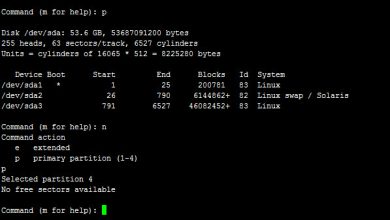How to Set Up a Tor Relay on Linux

How to Set Up a Tor Relay on Linux
Setting up a Tor relay on Linux is an essential step in contributing to the Tor network and enhancing internet privacy for users worldwide. By acting as a relay, you can help anonymize the traffic that flows through the network. This guide will walk you through the entire process, from installing necessary software to configuring your relay, ensuring that you understand each step along the way.
Understanding Tor and Its Components
Before diving into the setup process, it’s crucial to understand what Tor is and how it operates. Tor, short for “The Onion Router,” is a decentralized network designed to facilitate anonymous communication over the internet. It achieves this by routing traffic through multiple volunteer-operated relays, encrypting it at each hop to protect user privacy.
There are three types of nodes in the Tor network:
Guard Nodes: The first point of entry into the Tor network, which receives user traffic and forwards it to other relays.
Middle Relays: These relays pass the data through the network without knowing its origin or final destination.
Exit Relays: The final node that decrypts the traffic before it reaches its destination. This is the only node that can see the unencrypted data, making it crucial for privacy.
As a Tor relay operator, you will primarily be setting up a middle relay, contributing to the network’s overall performance and security.
Prerequisites
To set up a Tor relay on your Linux machine, you will need the following:
- A Linux-based operating system (Ubuntu, Debian, CentOS, etc.)
- A stable internet connection with sufficient bandwidth (at least 1 Mbps is recommended)
- At least 2 GB of RAM
- Root or sudo access to your machine
- Make sure your system is updated:
sudo apt update && sudo apt upgrade -y
- Installing Tor
Install the Tor Package: Most Linux distributions have the Tor package available in their repositories. You can install it using the package manager. For Ubuntu or Debian-based systems, use the following commands:
sudo apt install tor
- Verify the Installation: Once the installation is complete, verify that Tor is installed by checking its version:
tor –version
Configuring the Tor Relay
The next step is to configure your Tor relay. The main configuration file for Tor is located at /etc/tor/torrc. Open this file using a text editor, such as Nano or Vim:
sudo nano /etc/tor/torrc
Basic Configuration
Add the following lines to the configuration file to set up a basic relay:
# Relay configuration
ORPort 9001
Nickname YourRelayNickname
ContactInfo [email protected]
ExitRelay 0
RelayBandwidthRate 100 KB # Rate limit for incoming connections
RelayBandwidthBurst 200 KB # Burst rate for short periods
Additional Configuration Options
DirPort: If you want your relay to also serve as a directory server, uncomment and set DirPort 9030. However, this is optional for a basic relay.
Nickname: Choose a unique nickname for your relay that distinguishes it from others in the network.
Contact Info: Providing contact information is helpful for users and other relay operators to reach you if there are issues.
Save and Exit
After making the changes, save the file and exit the text editor. If you are using Nano, press CTRL + X, then Y to confirm saving, and hit Enter.
Starting the Tor Relay
With the configuration complete, you can now start the Tor service:
sudo systemctl start tor
To ensure that Tor starts automatically on system boot, enable it with the following command:
sudo systemctl enable tor
Checking the Relay Status
To verify that your relay is functioning correctly, check the logs:
sudo journalctl -u tor
Look for entries indicating that your relay is running. If everything is set up correctly, your relay will connect to the Tor network and start forwarding traffic.
Testing Your Relay
To confirm that your relay is operational, you can visit the Tor Metrics website (https://metrics.torproject.org). It may take some time for your relay to appear on the metrics page after initial setup. You can check your relay’s status by searching for its nickname.
Maintaining Your Tor Relay
Once your relay is up and running, it’s essential to maintain it to ensure optimal performance and security. Here are a few tips:
Monitor Traffic: Regularly check the traffic and bandwidth usage to ensure your relay is performing as expected. You can use tools like iftop or vnstat.
Update Software: Keep the Tor software and your operating system up to date to protect against vulnerabilities.
Community Engagement: Join the Tor community through forums and mailing lists to stay informed about updates and best practices.
Thank you for visiting our page! Be sure to explore our other article via the link below to boost your Linux skills. Also, don’t miss our guide on How to Use SSH Keys for Passwordless Login on Linux Servers! 🙂
How to Use SSH Keys for Passwordless Login on Linux Servers