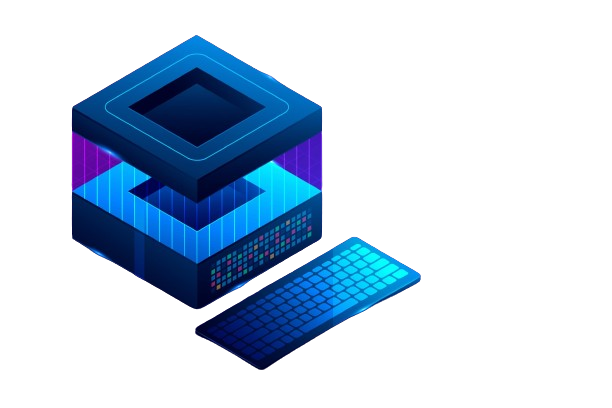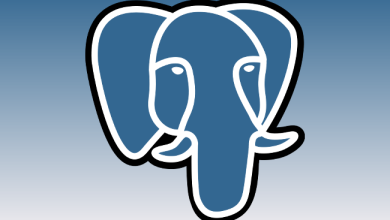How to Set Up a Multi-Tenant SaaS Application on Linux
What is a Multi-Tenant SaaS Application?
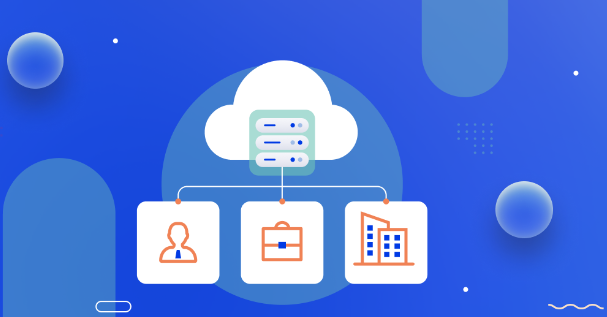
How to Set Up a Multi-Tenant SaaS Application on Linux
Setting up a multi-tenant Software as a Service (SaaS) application can be a complex task, especially if you’re aiming for scalability and flexibility. In a multi-tenant architecture, a single instance of your software serves multiple clients (tenants), allowing for efficient use of resources. In this guide, we’ll walk you through how to set up a multi-tenant SaaS application on Linux. We will cover key aspects, from server preparation to setting up the application and database, along with best practices to ensure a secure and scalable environment.
What is a Multi-Tenant SaaS Application?
A multi-tenant SaaS application is a type of software architecture where a single application instance serves multiple tenants. Each tenant is a separate client with its own data and settings, but they all share the same infrastructure and application codebase. This setup offers better resource management, easier maintenance, and lower costs compared to deploying multiple instances of the application for each client.
Prerequisites
Before you begin, make sure you have the following:
- A Linux server (preferably Ubuntu 20.04 or later)
- Root or sudo access
- Basic knowledge of Linux command-line interface
- A domain name (optional but recommended)
- Installed web server software (like Apache or Nginx)
- Installed database management system (like MySQL or PostgreSQL)
Step 1: Preparing Your Linux Server
Update Your Server
Begin by updating your server packages to ensure you have the latest security patches and software updates.
sudo apt update && sudo apt upgrade -y
Install Required Software
Install the necessary software packages, including a web server (Apache/Nginx), database server (MySQL/PostgreSQL), and PHP or any other backend language you plan to use.
sudo apt install nginx mysql-server php php-fpm php-mysql -y
Configure Firewall
Make sure your server’s firewall is configured to allow HTTP (port 80) and HTTPS (port 443) traffic.
sudo ufw allow ‘Nginx Full’
Step 2: Setting Up the Database
In a multi-tenant environment, you need to decide how to manage tenant data. There are three common approaches:
Shared Database, Shared Schema:
All tenants’ data is stored in a single database, using a shared schema. Each tenant’s data is differentiated by a unique tenant ID. This method is cost-efficient but can be more challenging to manage.
Shared Database, Separate Schemas:
Each tenant has its own schema within a shared database. This allows for better data isolation.
Separate Databases for Each Tenant:
Each tenant has its own dedicated database. This provides the best data isolation but can be resource-intensive.
For the purposes of this guide, we will use the shared database, shared schema model.
Create the Database and User
sudo mysql -u root -p
CREATE DATABASE saas_app;
CREATE USER ‘saas_user’@’localhost’ IDENTIFIED BY ‘securepassword’;
GRANT ALL PRIVILEGES ON saas_app.* TO ‘saas_user’@’localhost’;
FLUSH PRIVILEGES;
Design the Database Schema
Create a schema that includes a tenants table to store tenant-specific information, and other tables should have a tenant_id field to differentiate data.
CREATE TABLE tenants (
id INT AUTO_INCREMENT PRIMARY KEY,
name VARCHAR(100) NOT NULL,
domain VARCHAR(100) UNIQUE NOT NULL,
created_at TIMESTAMP DEFAULT CURRENT_TIMESTAMP
);CREATE TABLE users (
id INT AUTO_INCREMENT PRIMARY KEY,
tenant_id INT,
name VARCHAR(100) NOT NULL,
email VARCHAR(100) UNIQUE NOT NULL,
password VARCHAR(255) NOT NULL,
created_at TIMESTAMP DEFAULT CURRENT_TIMESTAMP,
FOREIGN KEY (tenant_id) REFERENCES tenants(id)
);
Step 3: Setting Up the Web Server
Configure Nginx for Multi-Tenancy
You need to configure Nginx to serve different tenants based on their domain or subdomain. Create a new Nginx configuration file for your application.
sudo nano /etc/nginx/sites-available/saas_app
Example Nginx configuration:
server {
listen 80;
server_name *.yourdomain.com;root /var/www/saas_app/public;
index index.php index.html;location / {
try_files $uri $uri/ /index.php?$query_string;
}location ~ \.php$ {
include snippets/fastcgi-php.conf;
fastcgi_pass unix:/var/run/php/php-fpm.sock;
}location ~ /\.ht {
deny all;
}
}
Enable the Configuration and Restart Nginx
sudo ln -s /etc/nginx/sites-available/saas_app /etc/nginx/sites-enabled/
sudo systemctl restart nginx
Step 4: Application Layer and Tenant Management
Tenant Registration
Your application should include a way for new tenants to register. Upon registration, a new entry should be added to the tenants table, and tenant-specific data should be isolated using the tenant_id.
Dynamic Subdomains
Modify your application code to serve content dynamically based on the tenant’s subdomain. Use the $_SERVER[‘HTTP_HOST’] variable in PHP or an equivalent in your language to detect the subdomain and fetch the corresponding tenant data.
Step 5: Security Best Practices
SSL Encryption
Secure your application by installing an SSL certificate. Use Certbot to get a free SSL certificate.
sudo apt install certbot python3-certbot-nginx
sudo certbot –nginx -d *.yourdomain.com
Data Security and Backups
Regularly back up your database and store these backups in a secure, offsite location. Enable encryption for sensitive data.
Resource Monitoring
Use tools like Prometheus and Grafana to monitor server resources, database performance, and application health.
Step 6: Scalability Considerations
Load Balancing
To handle increased traffic, consider using a load balancer like HAProxy or Nginx in front of your application servers. This will distribute the traffic evenly and prevent a single server from becoming overwhelmed.
Horizontal Scaling
If your application grows, you might need to scale horizontally by adding more application servers. Ensure that your database and web servers can handle multiple connections efficiently.