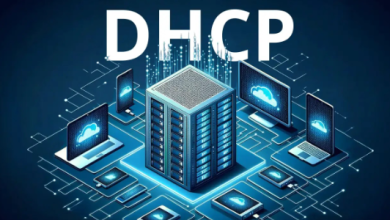How to Install SMPlayer on Ubuntu

How to Install SMPlayer on Ubuntu
SMPlayer is a powerful media player that is designed to play almost all video and audio formats available today. Based on the MPlayer engine, it offers a sleek user interface, support for subtitles, video equalizer, and a host of other features. If you’re looking for an easy way to install SMPlayer on Ubuntu, you’ve come to the right place. This guide will walk you through the installation process step-by-step.
Prerequisites
Before you begin, ensure that your Ubuntu system is up to date. You can update your system by opening the terminal (Ctrl + Alt + T) and running the following command:
sudo apt update && sudo apt upgrade
This command will refresh your package list and upgrade any outdated packages.
Installing SMPlayer
Method 1: Install via the Ubuntu Software Center
Open the Ubuntu Software Center: You can find it in your application menu or search for it using the search bar.
Search for SMPlayer: In the search bar, type “SMPlayer” and press Enter.
Select SMPlayer: Click on the SMPlayer entry in the search results.
Install: Click on the “Install” button to begin the installation process. You might need to enter your password to authorize the installation.
Launch SMPlayer: Once the installation is complete, you can find SMPlayer in your applications menu and launch it.
Method 2: Install via Terminal
If you prefer using the terminal, follow these steps:
Open Terminal: Press Ctrl + Alt + T to open a terminal window.
Add SMPlayer PPA: Enter the following command to add the SMPlayer PPA (Personal Package Archive):
sudo add-apt-repository ppa:rvm/smplayer
Press Enter when prompted to confirm.
Update Package List: After adding the PPA, you need to update your package list:
sudo apt update
Install SMPlayer: Now, you can install SMPlayer with the following command:
sudo apt install smplayer
Launch SMPlayer: After the installation is complete, you can open SMPlayer from your applications menu.
Additional Features of SMPlayer
SMPlayer is not just a standard media player. Here are some of its standout features:
Wide Format Support: SMPlayer can play virtually any media format, including AVI, MP4, MKV, and more.
Subtitles: It supports subtitles and allows you to search for them directly from the interface.
Customizable Interface: You can change the appearance of SMPlayer by selecting from various skins and icon sets.
YouTube Support: SMPlayer can also play videos from YouTube. Simply paste the video URL in the Open URL option.
Resume Playback: It remembers the last played file and resumes playback from the same point.
If you would like to improve yourself in server management, you can purchase a server from our site, experiment and improve yourself in an affordable and reliable environment. I wish you good luck.
Conclusion
Installing SMPlayer on Ubuntu is a straightforward process that can be done via the Ubuntu Software Center or through the terminal using a PPA. With its comprehensive format support and user-friendly features, SMPlayer is an excellent choice for anyone looking to enhance their media playback experience.
For more information and updates about SMPlayer, you can visit the official website: SMPlayer Official Site.