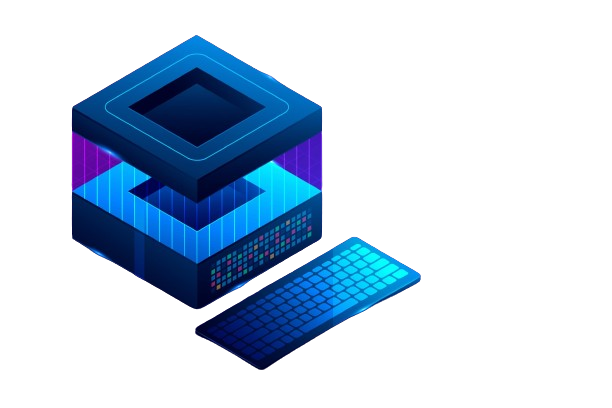How to Install mitmproxy on Kali Linux

How to Install mitmproxy on Kali Linux
mitmproxy is an interactive, SSL-capable man-in-the-middle proxy for HTTP and HTTPS. It allows you to inspect and manipulate network traffic in real-time. This tool is invaluable for security testing and debugging web applications. In this guide, we will walk you through the installation of mitmproxy on the latest version of Kali Linux.
Prerequisites
Before proceeding, ensure you have:
A Kali Linux system with an active internet connection.
Root privileges or a user account with sudo permissions.
Step 1: Update Your System
Begin by updating your package list and upgrading existing packages. Open a terminal and run:
sudo apt update
sudo apt upgrade -y
This ensures that you have the latest packages and security updates.
Step 2: Install Dependencies
mitmproxy requires several dependencies. Install them using the following command:
sudo apt install python3 python3-pip python3-dev libffi-dev libssl-dev -y
python3: The programming language mitmproxy is written in.
python3-pip: The package manager for Python packages.
python3-dev: Header files and a static library for Python development.
libffi-dev and libssl-dev: Required libraries for building and using mitmproxy.
Step 3: Install mitmproxy
Now, you can install mitmproxy via pip. This method ensures that you get the latest version. Use the following command:
sudo pip3 install mitmproxy
Alternatively, you can download a pre-built binary package from the mitmproxy website. To do this, follow these steps:
Visit the mitmproxy download page.
Choose the appropriate package for your architecture and download it. For example:
wget https://mitmproxy.org/releases/mitmproxy-latest-linux.tar.gz
Extract the downloaded package:
tar -xvf mitmproxy-latest-linux.tar.gz
Navigate into the extracted directory:
cd mitmproxy-*
You can run mitmproxy directly from this directory, but it’s a good idea to move it to a directory in your PATH. For example:
sudo mv mitmproxy /usr/local/bin/
Step 4: Verify the Installation
To ensure that mitmproxy is installed correctly, you can check its version:
mitmproxy –version
If you see the version information, the installation was successful.
Step 5: Using mitmproxy
You can start mitmproxy with simple commands. Here are some examples:
Start mitmproxy
To start mitmproxy, run:
mitmproxy
By default, it listens on port 8080.
Start mitmweb
If you prefer a web interface, you can use mitmweb:
mitmweb
This command starts a web server that you can access by navigating to http://localhost:8081 in your web browser.
Configure Your Device to Use mitmproxy
To intercept traffic, you need to configure your device or browser to use mitmproxy as a proxy.
Browser Settings: Set your browser’s proxy settings to use localhost and port 8080.
Install mitmproxy CA Certificate: For HTTPS traffic decryption, install the mitmproxy certificate. Access http://mitm.it from your browser while mitmproxy is running. Follow the instructions for your operating system to install the certificate.
Step 6: Capture Traffic
Once everything is set up, start capturing traffic. Any HTTP or HTTPS requests made through the configured proxy will be displayed in mitmproxy. You can interact with the requests and responses in real-time.
Thank you for visiting our site, you can check out our other related articles from the links below 🙂
How to Install OpenSSL on Ubuntu Linux
How to Install Nmap Network Scanner on Linux
How to Install and Use TCPdump to Capture Packets on Linux
If you would like to improve yourself in server management, you can purchase a server from our site, experiment and improve yourself in an affordable and reliable environment. I wish you good luck.
Conclusion
You have successfully installed and set up mitmproxy on Kali Linux. This powerful tool will help you inspect, modify, and debug HTTP/HTTPS traffic. For more advanced usage, including scripting and filtering options, refer to the official mitmproxy documentation.