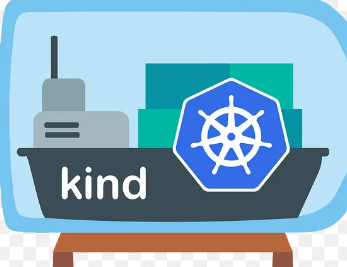How to Install Curl on Ubuntu

How to Install Curl on Ubuntu
Curl is a versatile utility for transferring data across various protocols. Whether you’re a developer, system administrator, or just a tech enthusiast, understanding how to install Curl on Ubuntu can enhance your web interactions. This guide will walk you through a simple process to get Curl up and running on your Ubuntu system.
What is Curl Command in Linux?
Curl (Client URL) is a command-line tool used to transfer data with various protocols, such as HTTP, HTTPS, FTP, and more. On Ubuntu, one of the most popular Linux distributions, curl is readily available in the software repositories. This makes it easy to install and update curl using Ubuntu’s package management system, like apt.
On Ubuntu, curl is employed for a variety of tasks, including:
1.Fetching Web Content: Use curl to download files or web pages directly from the command line.
2.API Interactions: Developers use curl to test and interact with RESTful services and APIs.
3.Debugging and Testing: Curl helps users view detailed network protocol data, which is useful for troubleshooting network issues or application interactions.
4.Data Transfer: Beyond HTTP and HTTPS, curl supports a range of protocols including FTP, SCP, LDAP, and more, making it a versatile tool for various data transfer needs.
Installing Curl on Ubuntu
Here’s how to install curl on Ubuntu:
1.Update the Package Index: It’s good practice to update the package list to ensure you get the latest version available. Run:
sudo apt update
2.Install Curl: Now, install the curl package with:
sudo apt install curl
3.Verify Installation: Check the version of curl to confirm it has been installed correctly:
curl –version
This command will display the curl version and release date.
4.Testing Curl: To ensure curl is working properly, you can use it to fetch the contents of a webpage. For example:
curl http://www.example.com/
This will display the HTML contents of the example.com webpage.
What is Curl Command in Linux?
Curl (Client URL) is a command-line tool used to transfer data with various protocols, such as HTTP, HTTPS, FTP, and more. On Ubuntu, one of the most popular Linux distributions, curl is readily available in the software repositories. This makes it easy to install and update curl using Ubuntu’s package management system, like apt.
On Ubuntu, curl is employed for a variety of tasks, including:
-
- Fetching Web Content: Use curl to download files or web pages directly from the command line.
- API Interactions: Developers use curl to test and interact with RESTful services and APIs.
- Debugging and Testing: Curl helps users view detailed network protocol data, which is useful for troubleshooting network issues or application interactions.
- Data Transfer: Beyond HTTP and HTTPS, curl supports a range of protocols including FTP, SCP, LDAP, and more, making it a versatile tool for various data transfer needs.
Thank you for visiting our site, you can check out our other related articles from the links below 🙂
How to Install Nmap Network Scanner on Linux
How to Install and Use TCPdump to Capture Packets on Linux
How to Install OpenSSL on Ubuntu Linux
If you would like to improve yourself in server management, you can purchase a server from our site, experiment and improve yourself in an affordable and reliable environment. I wish you good luck.
Conclusion
Installing curl on Ubuntu is a simple process that equips your system with a powerful tool for data transfers across various protocols. Whether you’re interacting with web services, downloading files, or troubleshooting network issues, curl enhances your command-line capabilities. By following these straightforward steps, you can integrate this versatile utility into your workflow effectively.