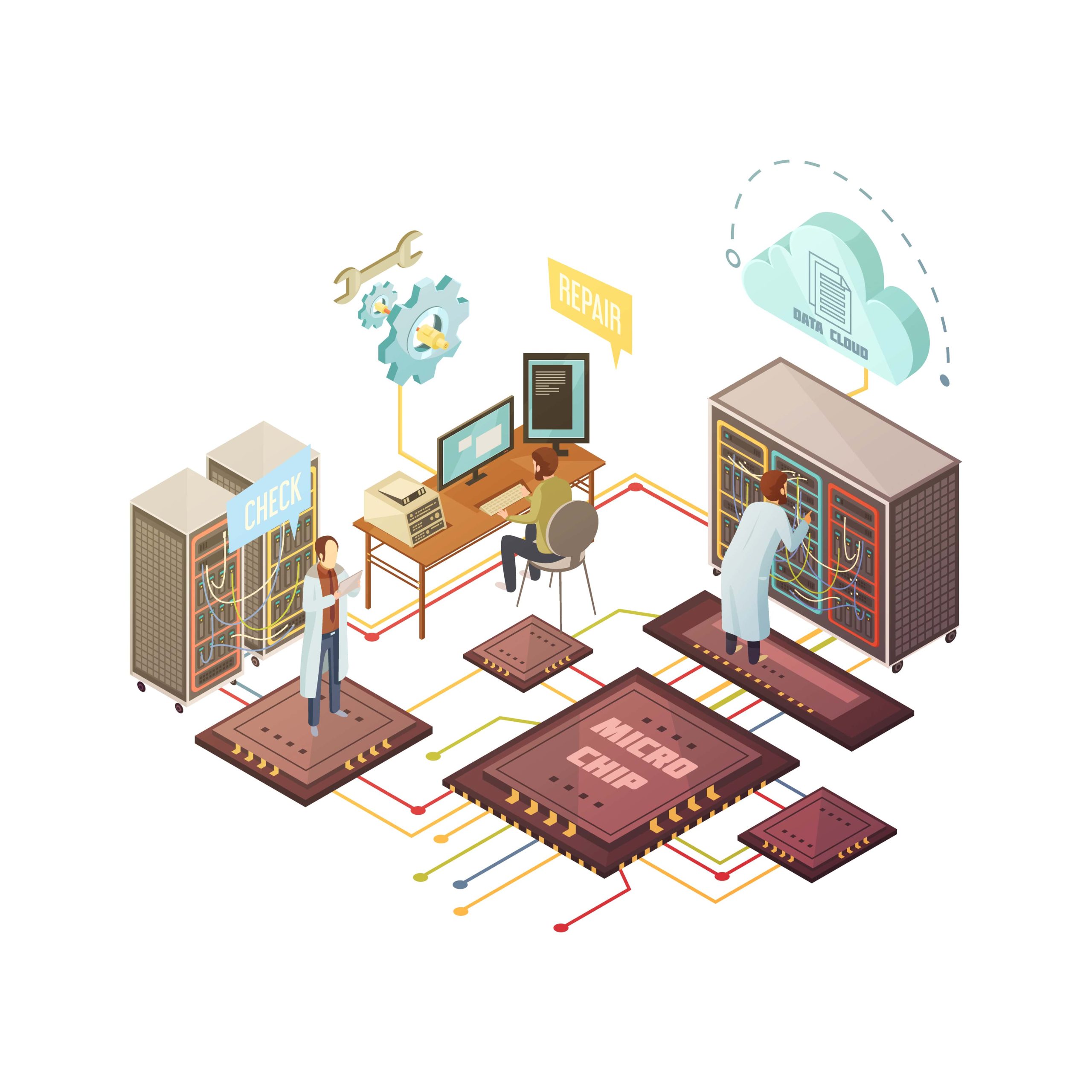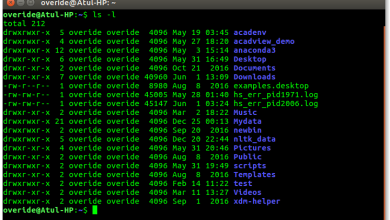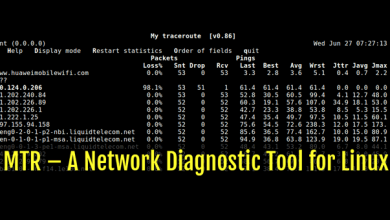How to Install and Use vdirsyncer on Linux

How to Install and Use vdirsyncer on Linux
vdirsyncer is a powerful command-line tool that allows you to synchronize calendars and contacts between different services and devices. This guide will walk you through the installation process and provide an overview of how to set it up and use it effectively.
1. Installing vdirsyncer
On Ubuntu and Derivatives
To install vdirsyncer on Ubuntu, open your terminal and run the following commands:
sudo apt update
sudo apt install vdirsyncer
On Arch Linux
For Arch Linux users, you can install vdirsyncer with:
sudo pacman -S vdirsyncer
On Fedora
If you are using Fedora, use the following command:
sudo dnf install vdirsyncer
Using pip
If you prefer to use Python’s package manager, you can install vdirsyncer via pip:
pip install vdirsyncer
Make sure you have Python and pip installed on your system.
2. Setting Up vdirsyncer
After installation, you need to configure vdirsyncer to sync your data. This involves creating a configuration file. First, create a directory for the configuration file:
mkdir -p ~/.config/vdirsyncer
Next, create the configuration file:
nano ~/.config/vdirsyncer/config
Here’s a basic example of what your config file might look like:
[general]
status_path = “~/.local/share/vdirsyncer/status”[pair mycalendar]
a = “local_calendar”
b = “remote_calendar”
conflict_resolution = “loud”[storage local_calendar]
type = “filesystem”
path = “~/path/to/local/calendar/”[storage remote_calendar]
type = “carddav”
url = “https://your-carddav-server.com/”
username = “your-username”
password = “your-password”
Replace the placeholders with your actual data.
3. Running vdirsyncer
After configuring, you can run vdirsyncer to sync your calendars and contacts. Use the following command:
vdirsyncer sync
You can also run a specific pair by specifying the pair name:
vdirsyncer sync mycalendar
4. Scheduling Syncs
To automate the syncing process, you can set up a cron job. Open your crontab with:
crontab -e
Add a line to run vdirsyncer at your desired interval. For example, to sync every hour:
0 * * * * vdirsyncer sync
5. Additional Resources
For more advanced configurations and usage, check out the official documentation:
vdirsyncer Documentation
vdirsyncer GitHub Repositor
Conclusion
vdirsyncer is a flexible and efficient tool for synchronizing your calendars and contacts across multiple services. This guide provided an overview of how to install, configure, and use vdirsyncer. Feel free to explore the documentation for more advanced features and options.
Happy syncing!