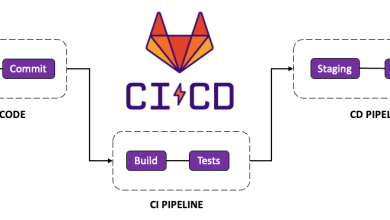How to Download and Use tmate on Linux
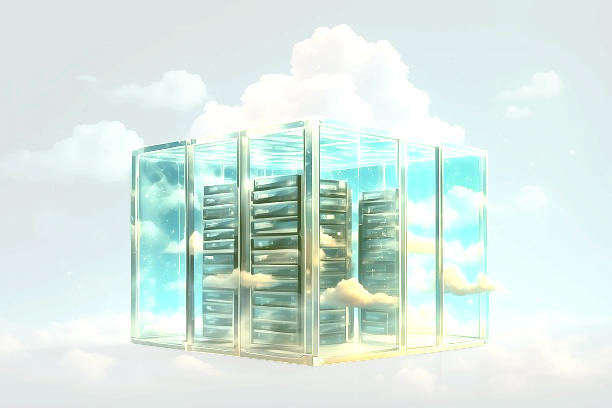
How to Download and Use tmate on Linux
Introduction
tmate is a powerful tool that enhances tmux, a terminal multiplexer, allowing you to share terminal sessions in real time. This is particularly useful for remote collaboration or troubleshooting. In this guide, we’ll show you how to install and use tmate on Linux.
Step 1: Install tmate
First, update your package lists to ensure you have the latest versions of the necessary tools.
sudo apt update
Next, install tmate. For Debian-based distributions like Ubuntu, use:
sudo apt install tmate
For other distributions like Fedora or CentOS, you can install it via dnf:
sudo dnf install tmate
For Arch Linux, use:
sudo pacman -S tmate
Step 2: Start a tmate Session
Once installed, starting a session with tmate is simple. Run the following command:
tmate
This will open a new terminal session that you can share with others.
Step 3: Share Your Session
After starting a tmate session, you will be provided with several URLs:
SSH URL: This can be shared with someone who has SSH access, allowing them to join your session.
Read-only URL: Use this link if you want others to view the session but not interact with it.
For example, the output might look like this:
tmate session:
ssh: [email protected]
web: https://tmate.io/t/YOURSESSIONID
Copy and share the appropriate URL based on the access you want to provide.
Step 4: Control Your Session
You can detach from the session and leave it running by pressing:
Ctrl + B, D
To reattach later, simply use:
tmate attach
Step 5: End a Session
When you’re done, end the tmate session by typing:
exit
This will close the session and stop sharing.
Thank you for visiting our site. If you want, you can read our other related articles by clicking the link below.
How to Install Mosh Shell as SSH Alternative on Linux
Conclusion
tmate is a simple yet effective tool for real-time collaboration and troubleshooting on Linux. Whether you’re helping someone remotely or working together on a project, tmate makes it easy to share your terminal environment securely and efficiently.
Additional Resources
For more information, visit the official tmate GitHub page.