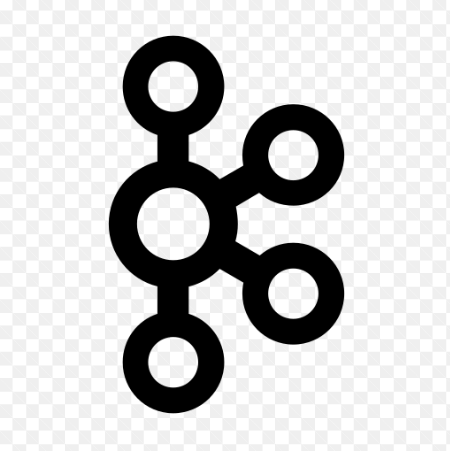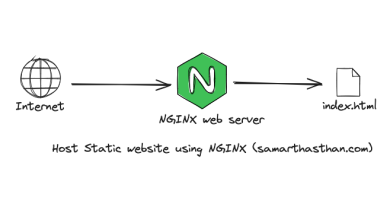How to Download and Use fping on Linux

How to Download and Use fping on Linux
fping is a command-line utility that allows you to send ICMP echo requests to multiple hosts, making it a useful tool for network diagnostics and monitoring. Unlike the standard ping command, fping can ping multiple hosts simultaneously and report results efficiently. This guide will walk you through the installation and basic usage of fping on various Linux distributions.
Installation
On Ubuntu and Debian
Open your terminal.
Update your package list:
sudo apt update
Install fping:
sudo apt install fping
On Arch Linux
Open your terminal.
Install fping using pacman:
sudo pacman -S fping
On Fedora
Open your terminal.
Install fping using dnf:
sudo dnf install fping
On OpenSUSE
Open your terminal.
Install fping using zypper:
sudo zypper install fping
Basic Usage
After installing fping, you can begin using it right away. Here are some common commands to get you started.
Pinging a Single Host
To ping a single host, simply type:
fping example.com
This command will send echo requests to the specified host and report the response times.
Pinging Multiple Hosts
fping shines when pinging multiple hosts. You can specify multiple IP addresses or hostnames separated by spaces:
fping host1.com host2.com host3.com
Pinging from a File
If you have a large list of hosts, you can store them in a text file (e.g., hosts.txt) and ping them using:
fping -f hosts.txt
Output Options
fping provides several output options. You can display the results in a more readable format by using the -a option to show only alive hosts:
fping -a -f hosts.txt
To show more detailed output, use the -v option for verbose mode:
fping -v example.com
Useful Options
-g: Generate a list of IP addresses in a given range. For example:
fping -g 192.168.1.1 192.168.1.255
-t: Set the timeout for each ping in milliseconds. For example, to set a timeout of 100ms:
fping -t 100 example.com
-r: Set the number of retries for each host. For example, to retry 3 times:
fping -r 3 example.com
Conclusion
fping is an efficient and versatile tool for network diagnostics that can save you time when dealing with multiple hosts. Whether you’re monitoring a network or troubleshooting connectivity issues, fping can help you achieve your goals effectively.
For further reading and advanced usage, check out the official fping documentation.
Happy pinging!