How to Download and Use youtube-dl on Linux
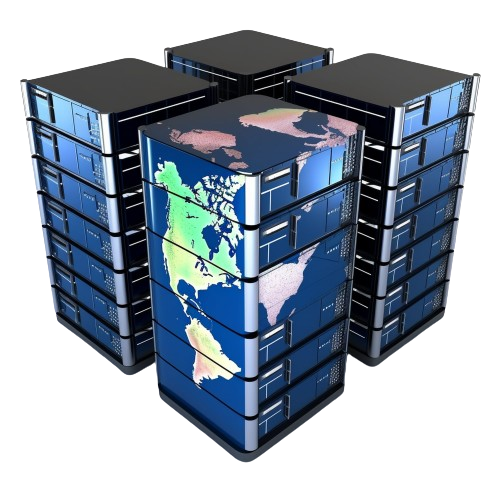
How to Download and Use youtube-dl on Linux
youtube-dl is a popular command-line tool that allows you to download videos from YouTube and various other video platforms. It’s highly versatile and supports many features such as downloading playlists, specifying file formats, and more. Here’s a simple guide on how to install and use youtube-dl on a Linux system.
1. Installing youtube-dl on Linux
To install youtube-dl, follow these steps based on your Linux distribution.
For Ubuntu/Debian-based Systems:
The easiest way to install youtube-dl is by using the package manager:
sudo apt update
sudo apt install youtube-dl
For Other Distributions (Using Python’s pip):
If youtube-dl is not available in your distribution’s package manager or you prefer the latest version, use pip (Python package manager):
sudo apt update
sudo apt install python3-pip
sudo pip3 install youtube-dl
Alternatively, you can download the binary directly:
sudo curl -L https://yt-dl.org/downloads/latest/youtube-dl -o /usr/local/bin/youtube-dl
sudo chmod a+rx /usr/local/bin/youtube-dl
2. Verifying the Installation
Once installed, verify that youtube-dl works correctly:
youtube-dl –version
If you see the version number, the installation was successful.
3. Using youtube-dl to Download Videos
youtube-dl can be used in various ways depending on what you want to download. Here are some common use cases:
Download a Single Video:
To download a single video, simply use the following command:
youtube-dl
Example:
youtube-dl https://www.youtube.com/watch?v=example_video
Download a Playlist:
You can download an entire playlist by providing the playlist URL:
youtube-dl Example:
youtube-dl https://www.youtube.com/playlist?list=example_playlist
Specify File Format:
If you want to download a video in a specific format, use the -f option:
youtube-dl -f mp4
This will download the video in MP4 format if available.
4. Updating youtube-dl
It’s important to keep youtube-dl updated to ensure compatibility with changes on websites like YouTube. You can update it easily with the following command:
sudo youtube-dl -U
5. Additional Features
youtube-dl supports many advanced features, such as:
Downloading subtitles:
youtube-dl –write-sub
Extracting audio: To download and extract audio in MP3 format:
youtube-dl –extract-audio –audio-format mp3
Limiting download speed: If you need to limit the download speed:
youtube-dl –limit-rate 1M
Conclusion
youtube-dl is a powerful tool that gives you full control over downloading videos and audio from the web. Whether you’re grabbing a single video or managing large playlists, it’s an essential tool for Linux users who often interact with online media. Keep it updated, and explore the vast array of features it offers.
For more information, visit the official youtube-dl documentation.





