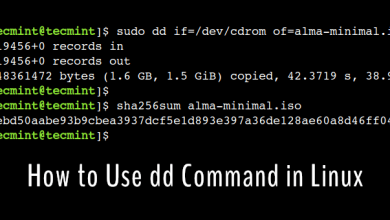How to download and install Firefox on Linux

Mozilla Firefox is one of the most popular and widely used web browsers globally. It’s available for installation on all major Linux distributions and is even included as the default web browser for some Linux systems.
In this guide, we’ll provide step-by-step instructions on how to download and install Mozilla Firefox on the most popular Linux distributions. This will include methods for installation from a distribution’s package manager as well as a direct download from Mozilla’s site.
In this tutorial, you will learn:
- How to install Firefox on popular Linux distributions via a package manager
- How to install Firefox via a direct download from Mozilla
To install Firefox on Ubuntu, Debian, and Linux Mint:
Open a terminal and use the following command to install Mozilla Firefox on Debian-based Linux distributions, such as Ubuntu, Debian, and Linux Mint:
sudo apt update && sudo apt install firefox
$ sudo apt install firefox
To install Firefox on Arch Linux and Manjaro:
Open a terminal and use the following command to install Mozilla Firefox on Arch Linux-based distributions, such as Manjaro and Arch Linux:
sudo pacman -S firefox
To install Firefox on OpenSUSE:
Open a terminal and use the following command:
sudo zypper in MozillaFirefox
Download and install Firefox from Mozilla’s website:
While using your distribution’s package manager is convenient, you can also download the installer directly from Mozilla’s website. This may be ideal for users who prefer to avoid the command line or want to ensure they’re getting the latest version of the browser. It also allows you to choose a different language.
Visit the Firefox download page to get the installer.
Once it’s downloaded, use the following commands to extract the files and install Firefox, substituting the correct file name:
mkdir -p ~/bin
tar -xf ~/Downloads/firefox-82.0.tar.bz2 –directory ~/bin
Firefox is now accessible at ~/bin/firefox/firefox. You can create a shortcut icon or add it to your quick launch area for easier access.
Conclusion
In this guide, we saw how to install one of the world’s most common web browsers, Mozilla Firefox, on an assortment of popular Linux distributions. Using your distro’s package manager makes the job very easy, but you can also download the files directly from Mozilla’s site.