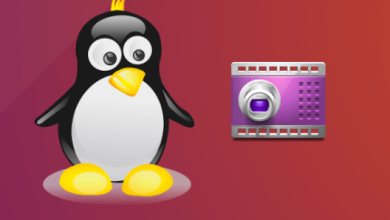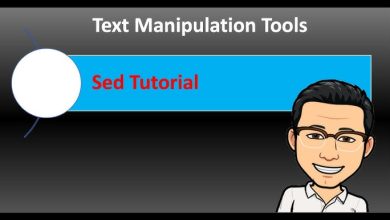Linux
How to Set Up a System for Network Performance Testing
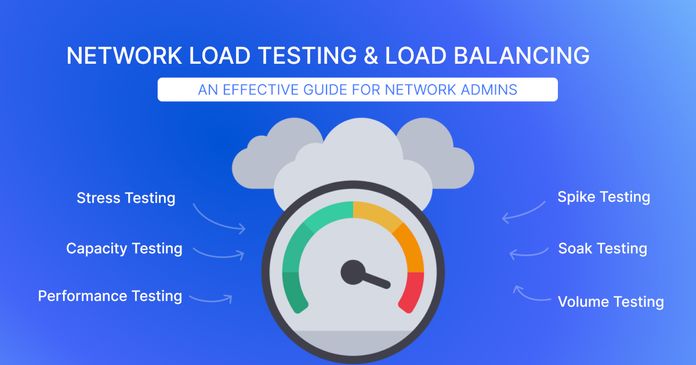
Network performance testing is a critical process to evaluate the speed, reliability, and scalability of a network. Setting up a system for such testing requires careful planning, appropriate tools, and a clear understanding of testing parameters. This guide outlines the steps to set up a system for effective network performance testing.
1. Understand the Goals of Testing
Before setting up the testing environment, define the goals:
- Identify Bottlenecks: Detect points of delay or failure in the network.
- Measure Key Metrics: Focus on throughput, latency, jitter, and packet loss.
- Validate Scalability: Ensure the network can handle increased traffic.
- Ensure Reliability: Test the stability under different conditions.
Define Testing Scenarios
Examples include:
- Performance under peak traffic.
- Behavior during failover events.
- Impact of specific protocols.
2. Assemble the Required Tools and Hardware
Tools for Network Performance Testing
- iPerf/iPerf3: Widely used for throughput and bandwidth testing.
- Wireshark: For packet analysis and troubleshooting.
- Ping: For basic latency and packet loss measurements.
- Traceroute: To identify routing paths and delays.
- NetFlow Tools: For traffic analysis.
- Commercial Solutions: Tools like SolarWinds, NetScout, or OpenNMS for advanced testing.
Hardware Requirements
- Test Machines: High-performance devices to act as endpoints.
- Switches/Routers: Representative of the production environment.
- Network Interface Cards (NICs): Ensure compatibility with testing tools.
- Cables and Connectors: Properly rated for the network speed.
3. Design the Network Test Environment
Define the Test Topology
Common test topologies include:
- Point-to-Point: For direct connection testing.
- End-to-End: To simulate real-world usage.
- Multi-point: For scalability and congestion testing.
Set Up Network Segments
- Isolated Environment: Avoid interference from production traffic.
- Virtual Machines: For simulating multiple endpoints.
- Test Traffic Generator: To simulate realistic network loads.
Configure Test Systems
- Assign static IPs for consistency.
- Use the same operating system and software versions on all endpoints.
- Optimize NICs for performance (e.g., enabling jumbo frames).
4. Establish Testing Parameters
Key Metrics to Measure
- Throughput: Maximum data transfer rate.
- Latency: Time taken for a packet to travel from source to destination.
- Jitter: Variability in packet delay.
- Packet Loss: Percentage of packets lost during transmission.
Define Workloads
- Data Volume: Total data transferred during tests.
- Traffic Type: TCP vs. UDP, unicast vs. multicast.
- Test Duration: Long enough to account for transient network issues.
5. Run the Tests
Conduct Baseline Testing
- Test the network under normal conditions to establish a performance baseline.
- Use tools like iPerf3 with default configurations:
iperf3 -c <server-ip>
Apply Load Testing
- Gradually increase traffic to test network limits.
- Simulate different types of users (e.g., video streaming, file transfer).
Stress and Failover Testing
- Introduce failures (e.g., unplugging cables, disabling devices).
- Observe how the network recovers.
Monitor Results
- Use Wireshark or other monitoring tools to capture detailed metrics.
- Save logs for post-test analysis.
6. Analyze Results and Optimize
Interpret Key Metrics
- Compare results against baseline metrics and expected performance.
- Identify anomalies such as high latency spikes or excessive packet loss.
Fine-tune Configurations
- Optimize routing tables, adjust buffer sizes, or update firmware.
- Reconfigure Quality of Service (QoS) settings if necessary.
7. Document the Testing Process
- Test Objectives: Define goals and metrics.
- Environment Setup: Include hardware, tools, and configurations.
- Test Results: Document metrics and observations.
- Recommendations: Provide suggestions for improvement.
Conclusion
Setting up a system for network performance testing requires careful preparation, appropriate tools, and systematic execution. By following these steps, you can gain valuable insights into your network’s performance, identify areas for improvement, and ensure it meets the demands of its users.