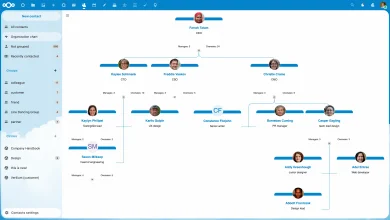How to Use the free -m Command to Check Memory Usage
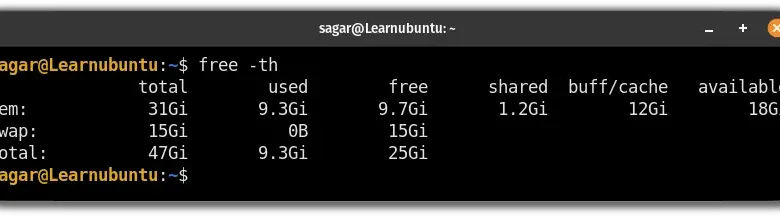
Monitoring memory usage on a Linux system is essential for system administrators, developers, and even regular users to ensure their machines run efficiently. The free command is a fundamental tool for displaying memory usage statistics. When combined with the -m option, it presents the data in megabytes, which is a more human-readable format compared to the default kilobytes. This article will explore how to use the free -m command, understand its output, and apply it for effective system monitoring.
Understanding Memory Usage in Linux
Before diving into the free -m command, it is crucial to understand how Linux handles memory. Linux categorizes memory into several types:
- Total memory: The overall physical RAM available.
- Used memory: The memory actively in use by processes.
- Free memory: Unused memory immediately available.
- Shared memory: Memory shared between processes.
- Buffer/cache memory: Memory used for disk caching and buffering, which can be reclaimed when needed.
Basic Usage of free -m
The basic syntax for the free command is:
free -mThe -m flag converts the output to megabytes, making it easier to read. The output is structured into columns showing total, used, and free memory alongside buffers and caches.
Example Output
total used free shared buff/cache available
Mem: 16000 8000 2000 500 6000 7000
Swap: 2000 500 1500- Total: Total available memory.
- Used: Memory currently in use.
- Free: Memory not allocated.
- Shared: Memory shared across processes.
- Buff/cache: Memory used for disk cache.
- Available: Memory available for new processes.
Interpreting the Output
The used memory may seem high, but it includes memory used by buffers and cache. The available column provides a better estimate of how much memory can be allocated without swapping.
Checking Swap Memory
Swap memory is used when physical RAM is full. The free -m command also shows swap memory usage. Monitoring swap usage can help determine if a system needs a RAM upgrade.
Additional Options
free -h: Displays memory in a human-readable format (e.g., GB, MB).free -g: Displays memory in gigabytes.free -s [seconds]: Continuously updates the memory usage every specified number of seconds.
Practical Use Cases
- Monitoring System Health: Check if enough memory is available during high workloads.
- Identifying Memory Leaks: Repeatedly high
usedmemory may indicate leaks. - Capacity Planning: Determine if additional RAM is needed for performance.
Automating Memory Checks with free
You can automate memory checks using scripts. For example:
#!/bin/bash
free -m | grep Mem | awk '{print "Used Memory: "$3 " MB"}'This script extracts and displays the used memory in megabytes.
Conclusion
The free -m command is a simple yet powerful tool for monitoring memory usage on a Linux system. By understanding its output and utilizing its options, users can gain valuable insights into system performance, optimize resource usage, and troubleshoot potential memory-related issues effectively.